SSD的耐久性
The fastest plot creation is done completely in memory, but requires a server with a large amount of DRAM (256 GB for BladeBit CUDA, or 416 GB for BladeBit RAM). Most consumer motherboards don't support this much memory, so temporary storage must be used. This typically comes in the form of an SSD. Most consumer motherboards don't support this much memory, so temporary storage must be used. This typically comes in the form of an SSD.
当今的主流SSD使用NAND闪存技术来存储数据。 NAND具有高性能、可扩展性和低成本,适用于几乎所有的计算领域,包括手机、SD卡、消费级笔记本电脑和数据中心。 However, NAND must be erased before the cell is programmed, a process known as a program erase cycle. This can only be performed a certain amount of times before the NAND cell wears out and can no longer reliably store user data. 一般来说,这被定义为SSD不再满足UBER(不可纠正位错误率)、保持时间(在给定温度下,设备在关机状态下可以安全地存储用户数据的时间)或功能故障(设备不能再开机)的条件。
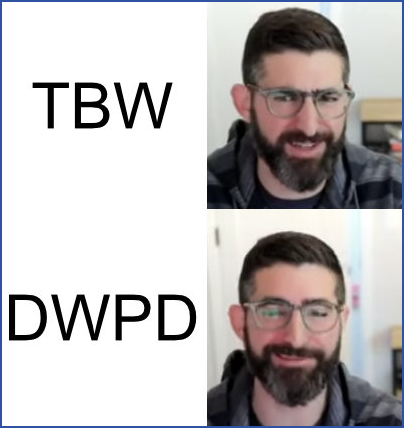
衡量SSD耐久性的度量标准是以一定的工作负载为基础的写入总量,即TBW。 一般来说,工作负载是根据JEDEC组织的JESD219工作负载来定义的。 An SSD can still plot well beyond meeting its rated TBW limit, because UBER can be measured (when seeing host errors) and retention is not required (Chia plotting requires temporary or ephemeral storage).
| 地块生成程序 | 缓存/内存磁盘 | K=32的写入次数 |
|---|---|---|
| Chiapos beta (2020) | 0 | 1.8 TBW |
| Chiapos 2021 | 0 | 1.4 TBW |
| madMAx Chia_plot | 0 | 1.43 TBW |
| madMAx Chia_plot | 110G | 0.396 TBW |
| Bladebit Disk | 0 | 1.225 TBW |
| Bladebit Disk | >99G | 0.381 TBW |
Consumer NVMe SSDs are generally not recommended due to their lower endurance, and they often employ caching algorithms to faster media (SLC, or single level cell) for great bursty performance. They do not perform well under heavy workload sustained I/O. 虽然有一些高性能的消费级NVMe SSD可以提供出色的生成地块性能,但较低的TBW将导致更快的磨损。 They do not perform well under heavy workload sustained I/O. 虽然有一些高性能的消费级NVMe SSD可以提供出色的生成地块性能,但较低的TBW将导致更快的磨损。
Here are some endurance examples.
You can learn more about SSD endurance from this SNIA whitepaper from JM.
计算
- NAND P/E循环=在NANDcell耗尽之前NAND可以执行的编程/擦除周期的数量。 NAND以页面为单位编程(写入)和块为单位擦除(包含许多页面)
- 磨损 - SSD不再满足UBER(uncorrectable bit error rate,不可纠正位错误率)、保持(在关机状态下安全存储数据的时间)、故障率或用户容量
- UBER = 数据错误数量/读取的位数
- WAF(Write Amplification Factor,写放大因子)= NAND写入/主机写入
- TBW或PBW – 在耐久性耗尽之前主机写入SSD的量
- TBW = 驱动器容量 * 周期数 / WAF
- DWPD(drive writes per day,每天驱动写入次数):在保修期内(通常为5年)每天可以向设备写入的数据量,而不会磨损
- DWPD = TBW/365/5/驱动器容量
在Linux中监控耐久性
NVMe
You can learn more about the NVMe CLI on the NVMe CLI GitHub repository or NVMe CLI blog post.
You can read total endurance used with the following NVMe CLI command:
sudo nvme smart-log /dev/nvme0 | grep percentage_used
This is how to read the amount of writes that the drive has actually done:
sudo nvme smart-log /dev/nvme0 | grep data_units_written
Bytes written = output _ 1000 _ 512B
TBW = 输出 _ 1000 _ 512B / (1000^4) 或 (1024^4)
要找出NAND写入量,需要使用NVMe-CLI的供应商插件。
sudo nvme <vendor name> help
例如,使用Intel SSD时的示例
sudo nvme intel smart-log-add /dev/nvme0
SATA
在SATA中,您可以使用以下命令
sudo apt install smartmontools
sudo smartctl -x /dev/sda | grep Logical
sudo smartctl -a /dev/sda
查找Media_Wearout_Indicator
请注意,这对于NVMe也适用的基本SMART健康信息
sudo smartctl -a /dev/nvme0
SAS
sg_logs /dev/sg1 --page=0x11
Look for
Percentage used endurance indicator: 0%
Overview of SSD endurance testing from JEDEC industry standard here https://www.jedec.org/sites/default/files/Alvin_Cox%20%5BCompatibility%20Mode%5D_0.pdf