Locating Keys
This doc assumes you have chia installed and will overview both the CLI and GUI methods of identifying various keys.
Please refer to the Installation page if you do not have chia installed.
Keys Overview
The main keys utilized in chia are:
- Public Key - also known as the master public key, this key is used with the Chia faucet and as an observer only view for funds in the wallet.
- Farmer Public Key - this key is used to generate plots and is a public key. If using a plotting service they will request this key and also a pool contract address which is listed on the pool tab of the gui, detailed instructions can be found here
- Pool Public Key - this is the key that was used for OG plots which cannot connect to pools. It is recommended to create plotNFT plots (portable plots) and use the pool contract address as outlined here
- Secret Key - also known as the master private key, this key should NEVER be shared with anyone as it can give access to spend funds from your wallet. Always be mindful when clicking the reveal button and recognize that this keyset is generally not needed for any manual entry.
- Seed Phrase - also known as the mnemonic phrase, this key should NEVER be shared with anyone as it gives full access to your wallet. This should be backed up in a safe location and never entered into any manual entry field unless you are importing your keys to a new wallet.
- Farmer Private Key - this key should NEVER be shared with anyone as it is used to sign farmed blocks. Always be mindful when clicking the reveal button and recognize that this keyset is generally not needed for any manual entry.
GUI
There are a series of different keys that your chia client uses, follow the below steps to view all of these keys but always be mindful with whom you share them.
Never share your private / secret keys or mnemonics with anyone. These give access to spend funds from your wallet.
Locating Keys in the GUI
- In the top right corner select logout:
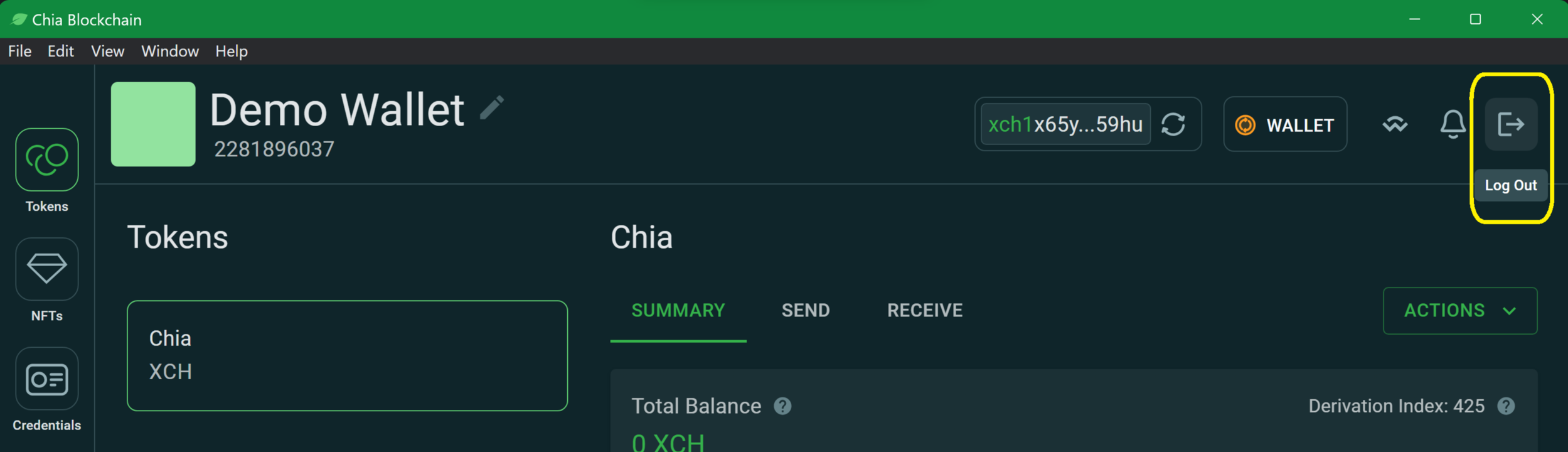
- Using the desired keys menu, select details:
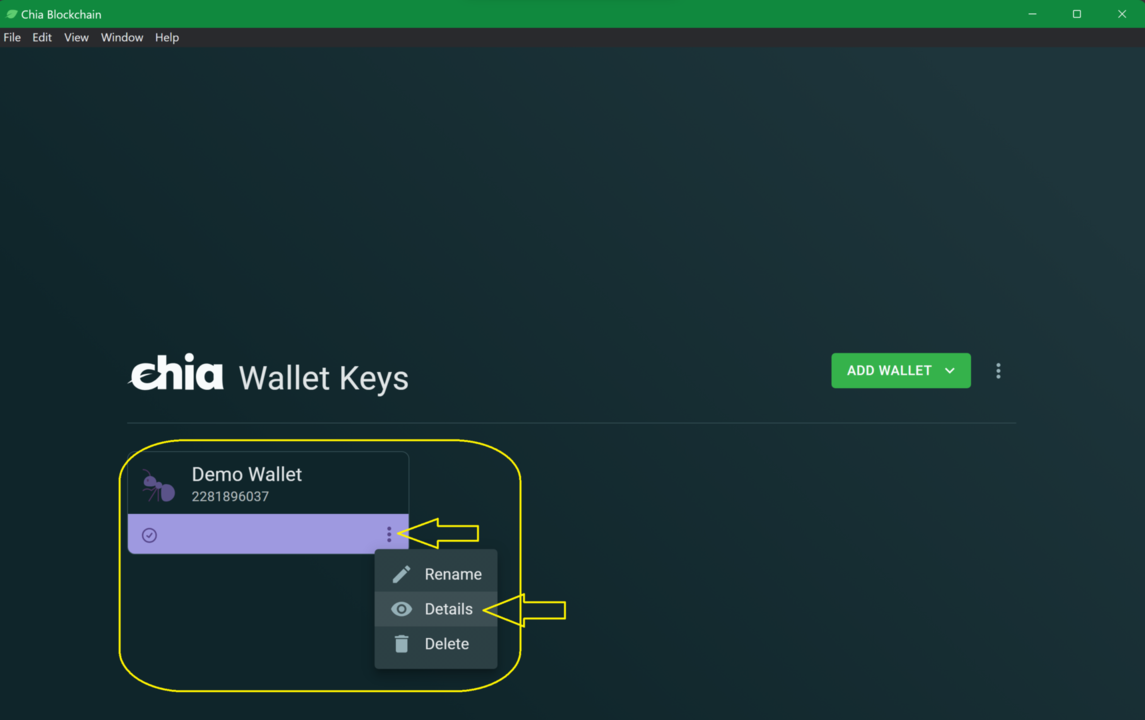
- View and copy the needed keyset:
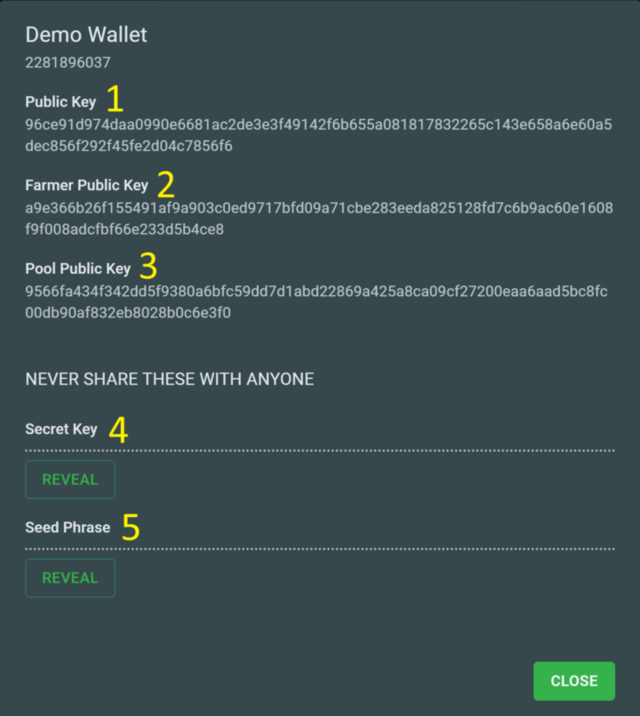
For more security best practices please review the Securing Your Chia – How to Be a Hard Target blog article.
CLI
There are a series of different keys that your chia client uses, follow the below steps to view all of these keys but always be mindful with whom you share them.
NEVER share your private / secret keys or mnemonics with anyone. These give access to spend funds from your wallet.
Locating Keys in the CLI
In order to view your keys from the cli, run chia keys show, optionally including the -f <fingerprint> flag to show only the info for the key you just generated:
- From terminal (mac/linux) or powershell (windows) run
chia keys show:
chia keys show
chia keys show --show-mnemonic-seed
displays the Master Private Key, Farmer Private Key, and Seed Phrase / Mnemonic NEVER share these with anyone.
- View and copy the needed keyset:
Showing all public keys derived from your master seed and private key:
Label: Demo Wallet
Fingerprint: 2281896037
Master public key (m): 96ce91d974daa0990e6681ac2de3e3f49142f6b655a081817832265c143e658a6e60a5dec856f292f45fe2d04c7856f6
Farmer public key (m/12381/8444/0/0): a9e366b26f155491af9a903c0ed9717bfd09a71cbe283eeda825128fd7c6b9ac60e1608f9f008adcfbf66e233d5b4ce8
Pool public key (m/12381/8444/1/0): 9566fa434f342dd5f9380a6bfc59dd7d1abd22869a425a8ca09cf27200eaa6aad5bc8fc00db90af832eb8028b0c6e3f0
First wallet address: xch1kr3zf7dqw5q953ex6zt33lndj90q0zlh68404tsntnljthnwqs2qvjmwrg
If you run into any issues or have followup questions please join our discord server and ask in the #support channel.